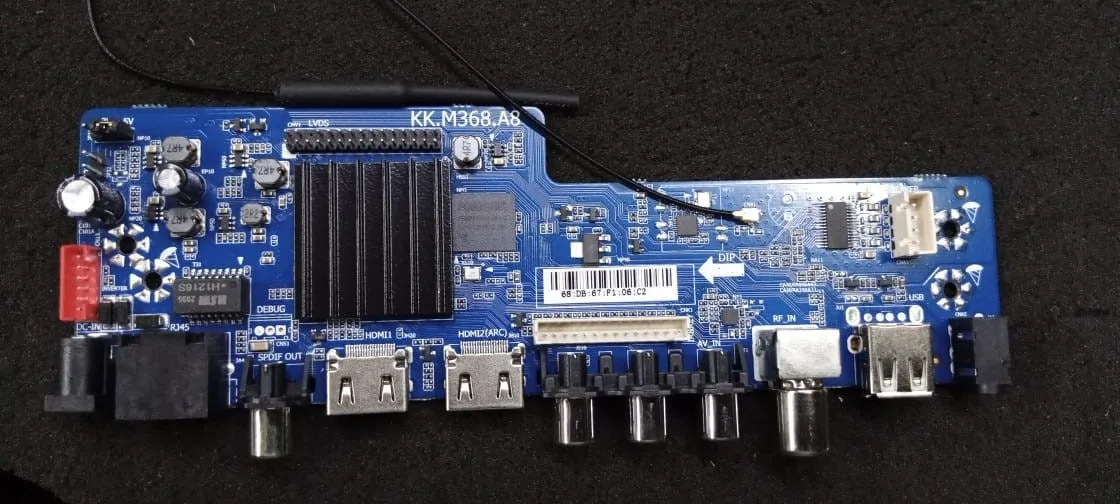KK.M368.A8
M368固件升级说明
M368 software upgrade instructions
概述
Overview
1.将升级固件拷贝到FAT32格式的U盘中 2.将U盘插入主板的USB端口 3.给主板供电后主板会开机并检测到U盘内的升级软件后进行升级,升级过程中TV的LED会规律的闪烁. 4.软件升级后主板将会重启,此时请拔下U盘
1. Copy the upgrade firmware to a FAT32 formatted USB flash drive. 2. Insert the USB flash drive into the USB port of the motherboard. 3. After supplying power to the motherboard, the motherboard will turn on and detect the upgrade software in the USB flash drive. The LED will flash regularly. 4. The motherboard will restart after the software upgrade, please unplug the U disk at this time
注意事项
Precautions
1.请使用内存8GB以上的FAT32格式U盘来拷贝软件进行软件升级
1. Please use a FAT32 format USB flash drive with more than 8GB of memory to copy the software for software upgrades
2.请确保U盘内的升级软件的文件名与TV内的软件的要求一致。如果无法确认时请讲文件名改为:MT9255_512M_VIIP.bin
2. Please make sure that the file name of the upgrade software in the U disk is consistent with the requirements of the software in the TV. If you cannot confirm, please change the file name to: MT9255_512M_VIIP.bin
KK.M368.A8 FIRMWARE DOWNLOAD
| Resolution | 1366x768 |
|---|---|
| Resolution | 1920X1080 |
| NAHUI-MT9255_512M_A8-1920X1080.part01.rar | DOWNLOAD |
| NAHUI-MT9255_512M_A8-1920X1080.part02.ra… | DOWNLOAD |
| NAHUI-MT9255_512M_A8-1920X1080.part03.ra… | DOWNLOAD |
| NAHUI-MT9255_512M_A8-1920X1080.part04.ra… | DOWNLOAD |
| NAHUI-MT9255_512M_A8-1920X1080.part05.ra… | DOWNLOAD |
| NAHUI-MT9255_512M_A8-1920X1080.part06.ra… | DOWNLOAD |