How to Solve Your TV Issues

If you’re having issues with your TV, don’t fret! We’re here to help you solve all of the most common problems that plague TVs today! Try these fixes and tricks to get your TV back in tip-top shape so you can enjoy your favorite shows again.
Connectivity Problems
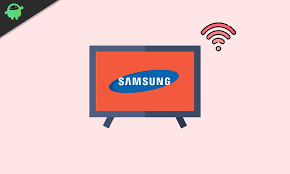
The biggest issue most customers have with their Smart TVs is connectivity issues. If you’re using your TV and it suddenly starts flashing Check Internet Connection or similar, you may have problems with your home network. Make sure your wireless router is setup correctly and that all of your network cables are connected properly. If that doesn’t fix it, you might need to reset or restart your router—and then check again if needed. You can also try connecting directly through a cable instead of wirelessly if possible, although that may not be convenient for everyone.
Software Problems
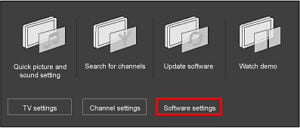
It’s likely that there is a problem with your television’s software. Manufacturers regularly release updates for their televisions, and these updates usually include fixes for known bugs and issues. To solve your current software issues, check for any firmware upgrades available at your television’s manufacturer website. Many manufacturers also provide resources through which you can directly contact a representative and ask them to walk you through any necessary steps to update your device. If it turns out that there are no firmware upgrades available, don’t worry; there are other troubleshooting options available. Check here
Hardware Problems
If your flat screen TV is in good working order but still having problems, check its hardware. Try plugging it into a different input on your receiver and see if that fixes it. If not, try using a different outlet (or power strip). You can also turn off your home entertainment system and then turn it back on after waiting a minute or two. This should reboot any HDMI devices and reconnect them with their source device. There’s no harm in checking connections, cables, and wires as well. They may just need to be tightened up or have some other issues resolved. If you have an older setup, try hooking up an older (working) TV to your setup for troubleshooting purposes as well.


There is a restart issue in my sony Bravia led tv, model klv-46r452a. Can you share your contact number for your services?