Introduction to Haier H50K6UG CV6886H-A
The Haier H50K6UG CV6886H-A is a reliable appliance that enhances your home experience with its advanced features. To keep your device running smoothly, regular software updates are crucial. This guide will assist you in downloading the necessary software effectively.
Where to Find the Software
Software downloads for the Haier H50K6UG CV6886H-A can typically be accessed through the official Haier website or authorized service centers. Visiting these sources ensures you receive the most current and secure versions of the software you need. Make sure you have your model number handy when searching, as this helps in accurately locating the download.
Step-by-Step Download Instructions
1. Go to the official Haier website or your region-specific portal.2. Navigate to the ‘Support’ or ‘Downloads’ section.3. Enter the model number of your appliance, in this case, H50K6UG CV6886H-A.4. Once found, select the software version compatible with your device.5. Click on the download link and follow the prompts on your screen to save the software on your computer or device.
Once downloaded, you can proceed with the installation following the instructions provided in the download package. Keeping your software updated will ensure that you leverage all the features of your Haier appliance effectively.
After installing the software, if there is a issue of panel division, then for that you have to update this file in this way.
Download Devision 1 Download Devision 2
Haier smart tv service code
1: Open menu Go to Advanced Settings then
press left button 2 time UP Button 1 Time and Right Button 1 Time
Service Settings will be open
To Chang Penal projact id
Copy (6886KEYS) Folder to usb
Select factory menu enter burn keys update all keys or Click projact id

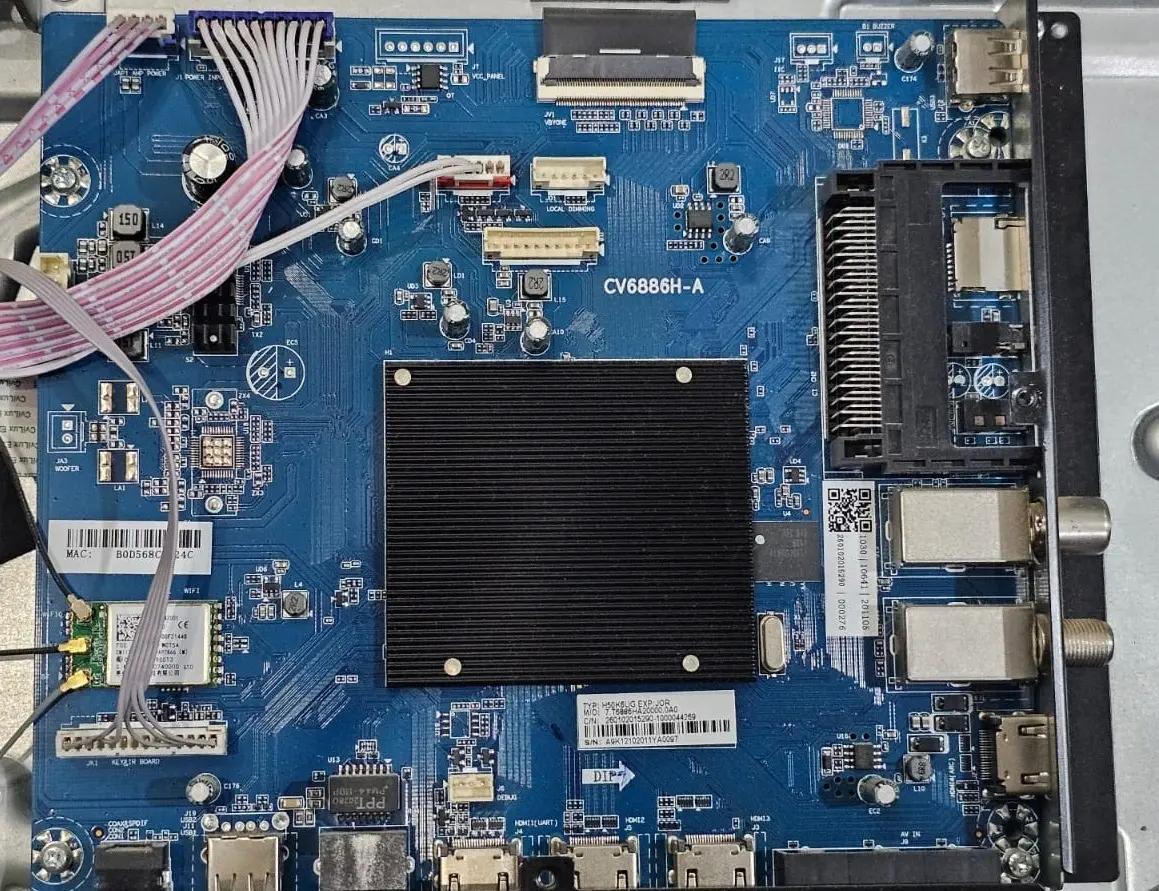
 Software zone
Software zone
مشكورين