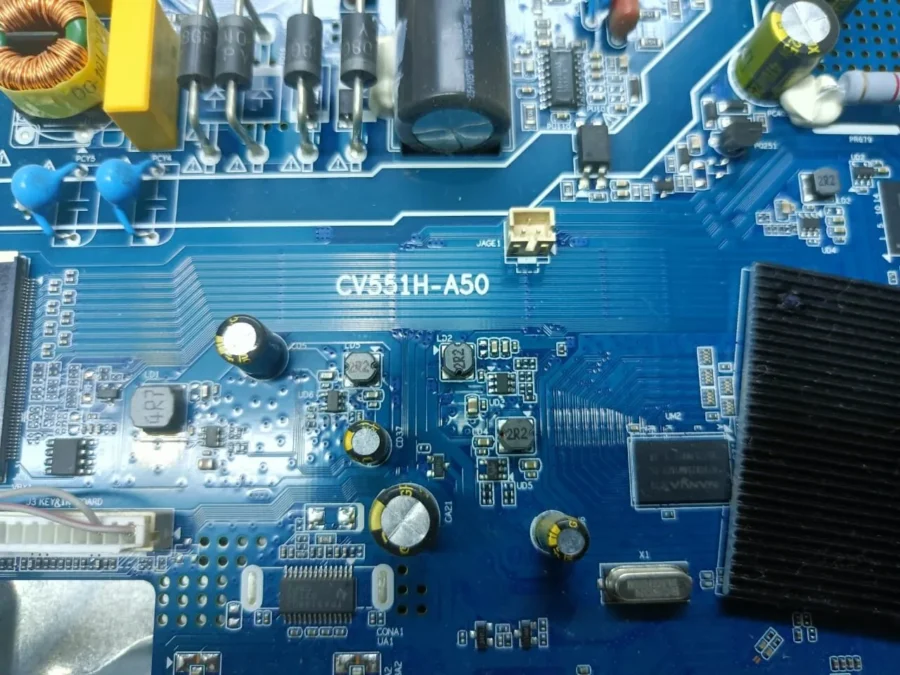
- Version
- Download 98
- File Size 425 MB
- File Count 1
- Create Date December 1, 2021
- Last Updated January 27, 2022
50USF20 Chassis Main Board CV551H-A50 Software Firmware
50'' Android Smart led tv 1GB Rem 8GB Rom
The procedure for flashing the boards of the manufacturer Cultraview.
1. Unpack the archive on a PC.
2. Load the files from the archive into the root folder of the flash drive (not the folder with the files, but the files).
3. Turn off the TV from the socket.
4. Insert the USB flash drive into the USB connector on the TV.
5. Press the power button on the TV and plug the TV into an outlet. (the power indicator should blink quickly) and the software download menu should appear:
6.
7. Wait until the TV reboots and shows the splash screen.
8. Turn off the TV from the socket.
9. Remove the USB flash drive.
10. Plug the TV into a power outlet.
11. Turn on the TV
12. Go to the factory menu:
press the SOURCE-2-5-8-0 buttons on the remote sequentially
13. select the Shipping init item
14. If unsuccessful, repeat the procedure.

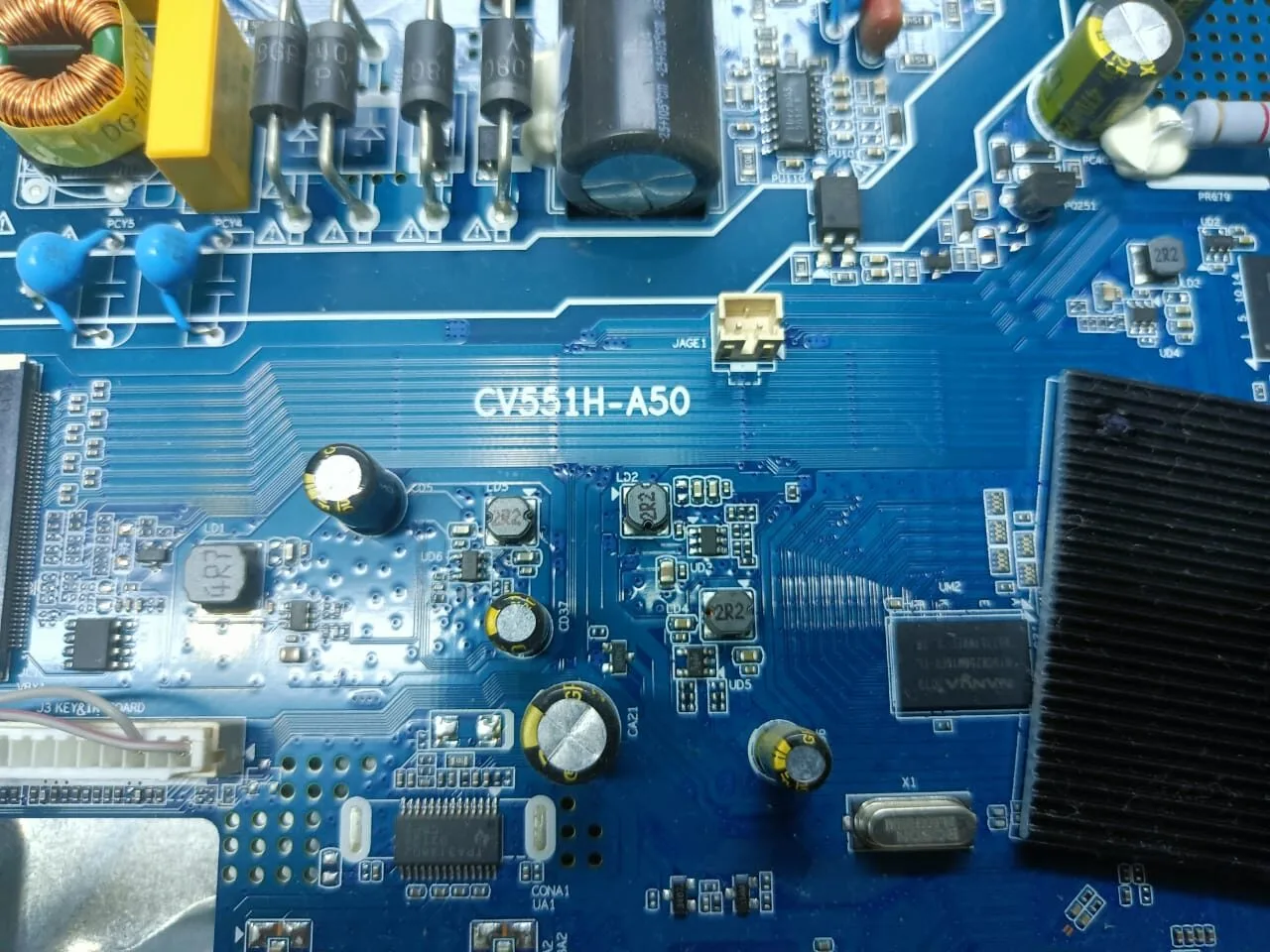
It’s compatibile with?
BOLVA S-5088A
CV551H-A50
Panel : BH-20216
Not Confirmed Whether It Will Perfectly Match With Your TV Model
where is download link I have 65 kmc 4k smart with same board is this is sautable