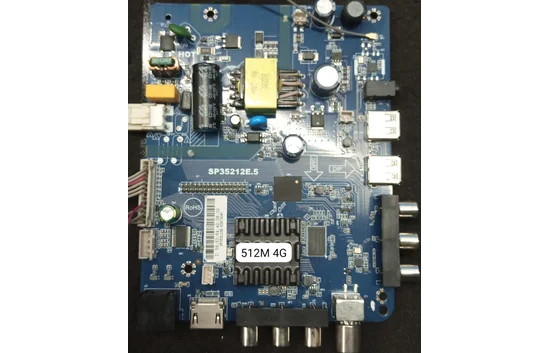TP.SK518T.PB816 Software
Original price was: ₨ 2,250.00.₨ 1,950.00Current price is: ₨ 1,950.00.
TP.SK518T.PB816 Software
Rem :512 MB
Rom : 4GB
Android version 13
Available Resolution 1366*768 HD
USB Updatable Firmware
Description
TP.SK518T.PB816 Software
Rem :512 MB
Rom : 4GB
Android version 13
Available Resolution 1366*768 HD
USB Updatable Firmware
Overview of
TP.SK518T.PB816 Software
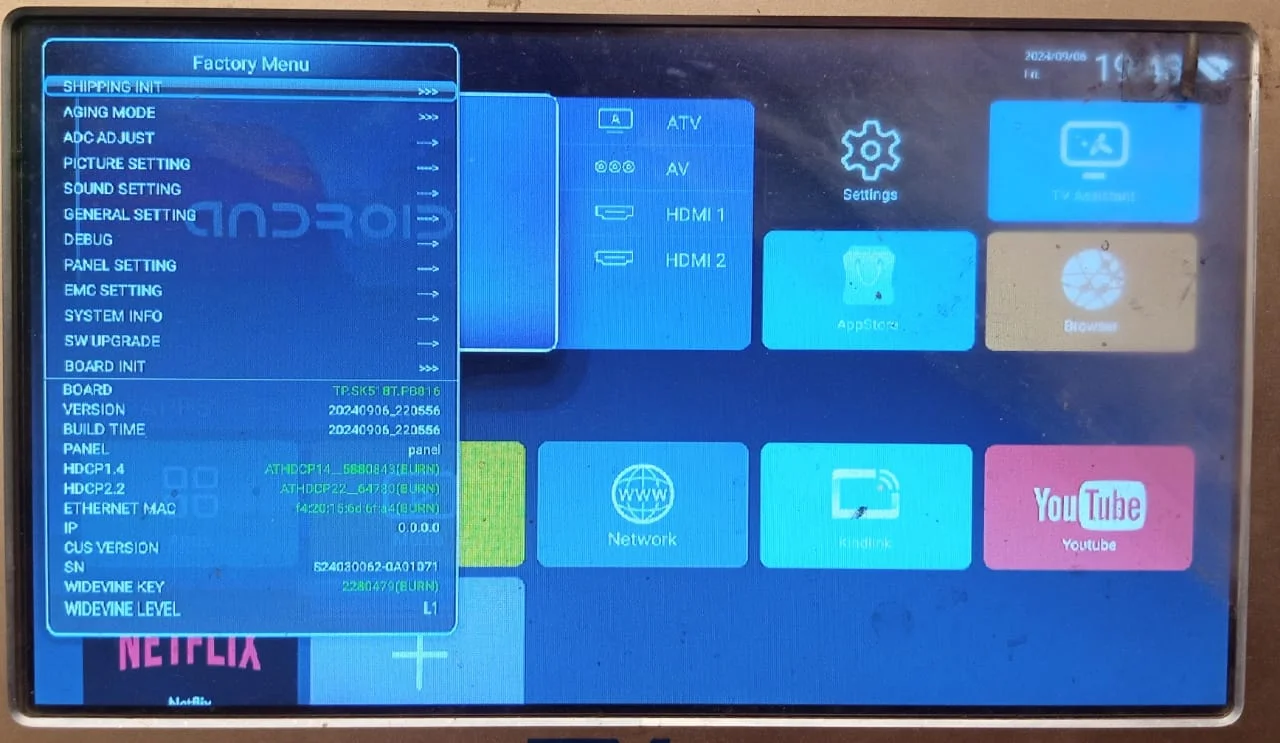
The TP.SK518T.PB816 Software serves as a critical component in the operation of smart LED TVs, defining the interaction between hardware and software. Firmware, unlike standard software applications, resides on hardware devices and is specifically designed to control and manage their functions. In the case of smart LED TVs, this firmware is responsible for overseeing essential operations such as tuning into channels, regulating display settings, and managing audio output.
One of the primary roles of the tp.sk518t.pb816 firmware is to facilitate user interaction with the television through intuitive interfaces. It enables features such as on-screen menus, remote control functionality, and smart features that offer streaming content from various platforms. This aspect of the firmware greatly enhances the user experience, making smart TVs more accessible to a broader audience.
Moreover, the tp.sk518t.pb816 firmware plays a pivotal role in enabling internet connectivity, allowing users to access online content and services. This includes streaming video, browsing the web, and integrating with smart home devices, which exemplifies the versatility of modern smart LED TVs that utilize this firmware. Compatibility is also an important factor, as this specific firmware is typically found in mid to high-end LED TV models, which are designed to offer enhanced functionality and visual performance.
In summary, the tp.sk518t.pb816 firmware is not just a set of instructions; it is the backbone of smart LED TVs, integrating features that define the modern viewing experience. Understanding this firmware’s functions, alongside its role in technological advancements, provides essential insight into the evolution of consumer electronics in today’s market.
How to Update and Troubleshoot
TP.SK518T.PB816 Software
Updating the tp.sk518t.pb816 firmware on your smart LED TV is essential for ensuring optimal performance and access to the latest features. The first step is to check for any available firmware updates. Navigate to your TV’s settings menu, usually found under ‘Support’ or ‘About’, where you will see an option labeled ‘Software Update’ or ‘Firmware Update’. Select this option, and the TV will typically conduct an automatic check for any new firmware versions available.
If updates are available, download the correct version directly to your TV. However, if the firmware update fails during this process, consider downloading the firmware manually. Visit the manufacturer’s official website to find the specific firmware version associated with tp.sk518t.pb816. Ensure you download the correct firmware to avoid potential compatibility issues. Once downloaded, save it to a USB drive, ensuring that the drive is formatted correctly, usually to FAT32. Insert the USB drive into the TV and navigate back to the software update section in the settings. Select ‘Update from USB’, and the TV should start the installation process.
In case you encounter issues post-update, troubleshooting is essential. Common problems may include connectivity issues, software glitches, or unexpected behavior of the TV. To address connectivity problems, check your internet connection by testing other devices. For general software glitches, perform a factory reset, but remember to back up your settings as this will erase all user data. If your TV continues to exhibit odd behavior, it may be worthwhile to consult the user manual or reach out to customer support for further assistance. Ideally, resolving these issues will restore full functionality to your tp.sk518t.pb816 firmware, significantly enhancing your viewing experience.
TP.SK518.PB818 Smart Board Standby Problem
Additional information
| Select Resolution | Resolution FULL HD 1920*1080, Resolution HD 1366*768 |
|---|