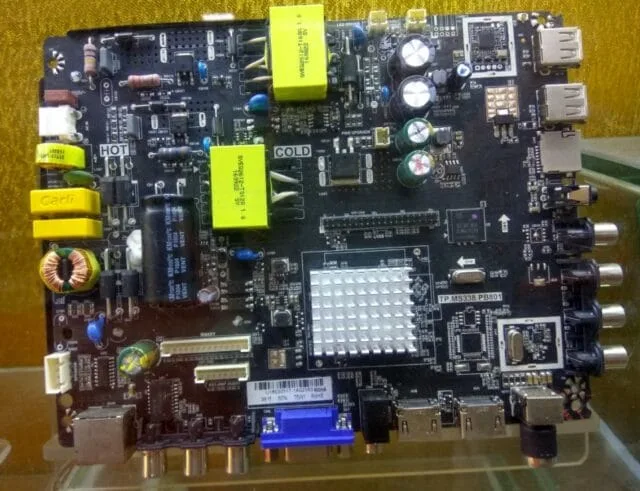CV950H-A42 1G 8G Firmware Software
Original price was: ₨ 1,600.00.₨ 0.00Current price is: ₨ 0.00.
CV950H-A42 1G 8G Firmware Software
CV950H-A42 SOFTWARE RESOLUTION 1366*768
WITH RESOLUTION UPDATE FILES
CV950H-A42 Update info
Description
CV950H-A42 1G 8G Firmware Software
CV950H-A42 SOFTWARE RESOLUTION 1366*768
WITH RESOLUTION UPDATE FILES
CV950H-A42 Update info
Open the firmware folder
Copy 4 file in to USB
Press and hold power button and put the man switch Software Updates Start
To change resolution
Open Regulation Folder
Regulations you need Open folder and copy
(CV950Customer)
this folder to USB And put USB in the running TV, it will read itself and standby